Your new fleet card offers:
One card, one credit line, one invoice, and one set of integrated reports for your fuel and vehicle-related expenses.
Expanded purchasing
Drivers can use the card to pay for:*
- parts and service
- tolls
- car washes
- parking
- roadside assistance
Flexibility, Control, Security
Set the purchase controls on the card that work best for your business — put guardrails on employee spending based on product type, dollar amount, time of day, and more.
Stronger fraud protection
EMV chip technology improves security, providing your business extra protection from third-party fraud.
All of this, without sacrificing any of the benefits that you’ve come to expect.
Expanded Purchasing Power
Your fleet card offers more flexibility than ever. Use it for a variety of vehicle-related expenses, streamlining operations and simplifying expense management.
Parts and service:
Covers the costs of repairs and maintenance for your vehicles. This includes everything from routine oil changes to major engine repairs.

Tolls:
For seamless toll payments, link your fleet card to your online account. This allows for automatic deductions, providing a hassle-free experience when you pass through a toll.
Car and truck washes:
Maintain a professional appearance for your vehicles with regular car washes. The fleet card covers car wash expenses, keeping your vehicles clean and presentable.
Parking:
Simplify parking payments for your drivers, and connect your fleet card to your parking account for automatic payments.
Roadside assistance:
In case of breakdowns or emergencies, your fleet card covers roadside assistance services. This helps your drivers access the support they need quickly, minimizing downtime.
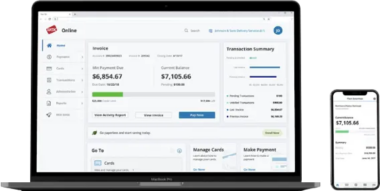
Set the Limits, Control the Spending
You can set specific spending limits by expense category, so you can stay on budget with every purchase. Provide your drivers with freedom while ensuring full control and security.
Log into your account to manage spend controls – WEX Business online account
Managing your controls
When you receive your new cards, they will be pre-set with your existing controls. If you have not set controls previously, the cards will have default controls set for all categories, including parking and tolls.
Custom controls can be used to limit purchases by general product type and the number of allowed transactions per day. You can use the default controls or use your online account management tool to set controls that best suit your business.
FAQs
Card functionality
Why was this change made?
We asked our customers, and heard you loud and clear – you wanted the convenience of a single fleet card that would allow you to pay for additional vehicle-related expenses while maintaining existing spending controls. Your fleet card now provides exactly that.
What can I purchase with the card beyond fuel?
Your fleet card can now be used to pay for the following products and services at vehicle-related retailers that are Mastercard chip-enabled:
Parts and service
Tolls
Car washes
Parking
Roadside assistance
Where can my drivers make these purchases?
Your cards can now be used at any parts and service location, car wash or parking facility, and with any roadside assistance provider that accepts Mastercard and is chip-enabled.
You can also set a card as the form of payment for any electronic toll collection system or street parking app that accepts Mastercard.
Can I use my card to book a hotel, pay for a plane ticket, or use it at retail locations for general merchandise?
No. Your card is designed specifically to make purchases at vehicle-related merchants.
What are considered to be “vehicle-related” merchants?
Vehicle-related merchants are identified by using Mastercard Merchant Category Codes (MCCs), a four-digit number used to classify a business by the types of goods or services it provides. The card can not be used at merchants that are not classified under these MCCs.
What if I want to restrict certain non-fuel spending categories?
You can set controls online to limit purchases to fuel only, or to restrict specific non-fuel categories.
Is it possible that a transaction could be approved for a product type that I have restricted?
Each Mastercard merchant is assigned a single Merchant Category Code (MCC), and each MCC corresponds to one of the product classes on your authorization profiles. While the MCCs are based on each merchant’s primary offering of products and services, it is possible that some may offer additional products of a different class.
Conversely, in the unlikely event that a fuel purchase at a non-WEX accepting site is: a) unable to be processed at the pump as a Mastercard transaction, and b) the fleet’s authorization profile prohibits the purchase of General Merchandise, the transaction will be declined if the driver attempts to complete the transaction in the store.
How do I link my enhanced fleet card for parking or toll payments?
- Start by opening the parking or toll payment app or visiting their website.
- Look for a section called “Payment Settings” or “Billing Information.”
- Select the option to add a new payment method.
This allows for automatic deductions, ensuring a hassle-free experience every time you pass through a toll or need to pay for parking when there is no card reader on site.
Account management
Does this change mean I have a new account or card numbers?
Your existing account and card numbers have not changed; however, you will notice that one side of your new card(s) has a Mastercard number listed as well.
When will I receive my new card(s) and what should I do with my old card(s)?
If you haven’t already received new cards, they will be delivered to you in the next few weeks. Keep using your current cards until they arrive. When your new cards arrive, destroy the old cards.
Will my vehicle expenses and fuel expenses be on the same invoice and set of reports?
Yes. All reporting mechanisms (invoices, standard report packages, electronic billing files, and online reporting) will include both WEX and Mastercard transactions.
Do I have to manage separate authorization / purchase controls for Mastercard purchases?
No. The limits you have in place will work for both fuel and non-fuel purchases; however, we encourage you to log into your WEX Business online account and make sure the card has the appropriate limits for your purchasing needs.
Will my card work the same at the pump when fueling up?
Some fuel pumps may prompt the driver to select WEX or Mastercard. This is due to coding at the point of sale device. In the event a driver is prompted to select WEX or Mastercard, they should always select WEX in order to get the level of data you have come to rely on like driver or vehicle identification, odometer, day, time, location of transaction and pump shut off.
Any fuel rebates or discounts for which you qualify remain in effect when purchases are processed as a WEX transaction. Fuel purchases that are processed as Mastercard transactions are not eligible for rebates or discounts.
Will all of my cards be upgraded?
We are only upgrading cards that have non-fuel purchasing capabilities today. If you wish to upgrade your fuel-only cards, log in to your account online and modify your purchase controls.
Transactions and reporting
Will my non-fuel transaction reports show the specific items I purchased using Mastercard?
Transaction level information on Mastercard purchases is provided by Mastercard, which has different requirements when capturing detail, such as the specific items or quantity purchased. Transactions processed through Mastercard may look different than those processed through WEX.
What site information will be provided on my non-fuel transaction report for Mastercard purchases?
Site level information on Mastercard purchases is provided by Mastercard, which has different requirements when capturing detail such as the full address of the location. When any part of the address is provided, it will be displayed as received, even in the event it is incomplete. However, should no address be provided by Mastercard, the transaction will display with the following information:
- For US purchases = 2000 Purchase Street, Purchase, NY
- For Canadian purchases = 121 Bloor St E Suite 600, Toronto, ON
If you see a transaction at one of the above addresses, this is a legitimate transaction that was made using your card at a Mastercard location that did not provide its address detail.
Why didn’t my card work when trying to pay for parking / tolls / car washes?
You may have been at a location that does not currently support Mastercard purchases made utilizing a chip card, which is necessary to enable Mastercard transactions. As more merchants update point-of-sale equipment to recognize Mastercard chip, experience should improve. Mastercard is working with its accepting merchants to update their point-of-sale equipment, and we are hopeful you will have a better experience at that location soon.
Why are some Mastercard transactions excluded from calculations on transaction level reports or summaries?
Transaction level information on Mastercard purchases is provided by Mastercard, which has different requirements when capturing detail such as the specific items and quantity purchased. In order to preserve aggregated or averaged calculations, we have excluded them so as to not drastically skew your reporting.
Why are my drivers not prompted for driver / vehicle IDs and odometers for non fuel purchases?
Prompting and capturing of driver or vehicle ID as well as odometer information is dependent on the point-of-sale device for Mastercard transactions.
Why am I prompted to select WEX or Mastercard when making a fuel or non-fuel purchase?
This is due to the coding at the point of sale and should not generally be your experience. Please select WEX when prompted. If the driver selects Mastercard, the level of data will not be as detailed. In some cases you will not have driver or vehicle identification, day, time, location of transaction and/or pump shut off.

